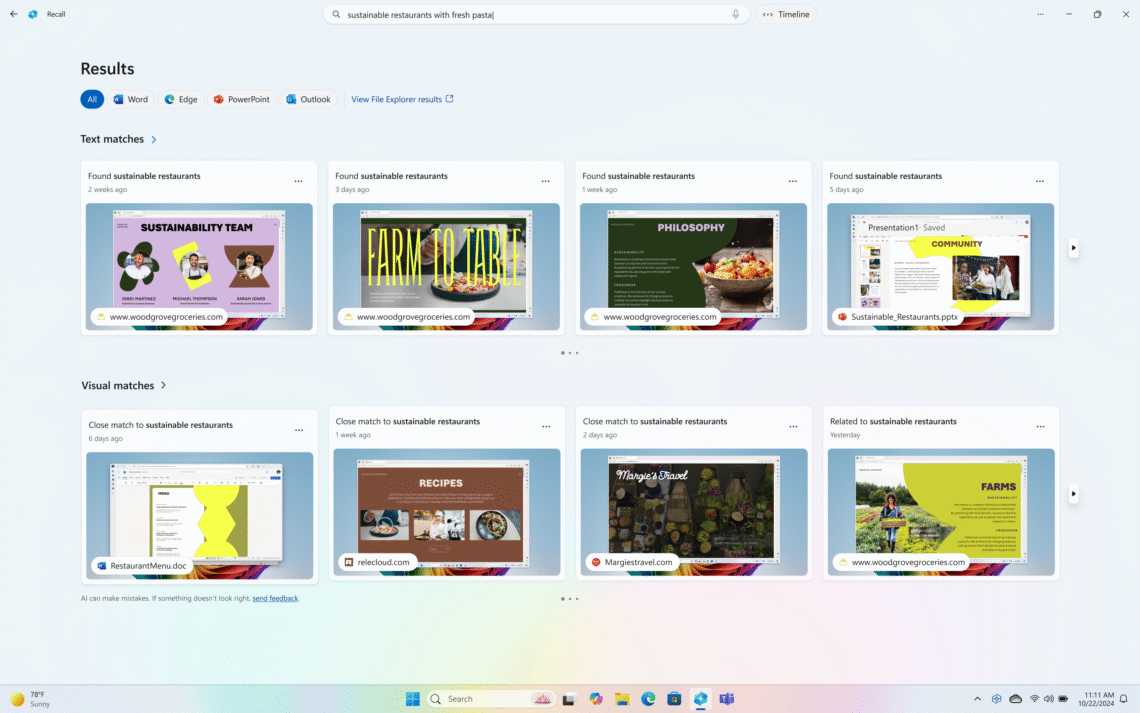Microsoft Recall: AI Memory or Privacy Nightmare?
Microsoft recently unveiled its next generation of AI-infused computers, dubbed “Copilot+ PCs,” with a flagship feature that has the tech world buzzing and privacy advocates sounding the alarm. It’s called Recall, a tool designed to give your PC a “photographic memory.” The pitch is simple and seductive: what if you could instantly find anything you’ve ever seen or done on your computer? But as we peel back the layers, a critical question emerges: is Recall a revolutionary leap in productivity or a privacy nightmare waiting to happen?
This article dives deep into how Recall works, its potential benefits, the significant security risks, and what you can do to stay in control.
What is Microsoft Recall and How Does It Work?
At its core, Recall is an AI-powered search tool that continuously takes screenshots of your active screen every few seconds. These snapshots create a visual, searchable timeline of your computer activity, allowing you to scroll back in time or use natural language to find information.
For example, you could ask Recall, “Find that recipe for lemon tart I saw on a website last week,” and it would sift through its visual history to surface the exact moment you viewed that page.
Here’s a breakdown of the key technical aspects:
- On-Device Processing: Recall’s magic happens locally, powered by a new type of processor called a Neural Processing Unit (NPU). An NPU is a specialized chip designed to handle AI and machine learning tasks efficiently without needing to send your data to the cloud.
- Storage: The feature requires a significant amount of disk space. By default, on a device with 256GB of storage, Recall allocates 25GB for snapshots, which holds approximately three months of data. Once the space is full, older snapshots are deleted.
- Local Database: All this data—the screenshots and the text indexed from them—is stored in a local SQLite database on your hard drive.
The Promised Land: Potential Benefits of Recall
Microsoft envisions Recall as a transformative productivity booster. The potential use cases are genuinely compelling:
- Effortless Information Retrieval: Forget trying to remember which folder you saved a document in or what exact keywords to use. You can find things based on visual and contextual cues, like finding a presentation by remembering a specific chart it contained.
- Seamless Workflow Continuity: Pick up exactly where you left off. Recall can help you find that link a colleague shared in a fleeting chat window or relocate a specific code snippet you saw on a webpage.
- Enhanced Accessibility: For users with memory impairments or cognitive differences, a tool that can reliably log and retrieve past actions could be a life-changing accessibility feature.
The Elephant in the Room: Privacy and Security Concerns
While the benefits are clear, the security community’s reaction was swift and overwhelmingly critical. The idea of an always-on screen logger that captures everything—passwords in text fields, financial information, confidential work documents, private messages, and medical records—creates a treasure trove for malicious actors.
A Goldmine for Hackers
The primary concern is what happens if a hacker gains access to your device. Malware, particularly “infostealers,” is designed to siphon sensitive data from computers. A recent report from cybersecurity firm Zscaler noted a staggering 600% increase in infostealer attacks over the past two years. With Recall, a successful attack is no longer a snapshot in time; it’s a full-motion picture of your digital life.
Security researcher Kevin Beaumont famously demonstrated that in its pre-release build, the Recall database was stored as unencrypted plain text. This meant that any malware with user-level access could easily extract the entire history file, package it up, and send it to an attacker.
Microsoft’s Response and Security Updates
Facing intense backlash, Microsoft announced significant changes to Recall’s security model before its public launch. In a blog post, Pavan Davuluri, Corporate Vice President for Windows + Devices, outlined several critical updates:
- Opt-In by Default: Recall will now be an opt-in feature, meaning it will be turned off by default, and users must proactively choose to enable it.
- Enrollment via Windows Hello: Users must use Windows Hello (face recognition, fingerprint, or a PIN) to enable Recall, ensuring proof of presence.
- “Just in Time” Decryption: The Recall snapshot database will be encrypted and can only be decrypted and accessed after the user authenticates with Windows Hello.
These are crucial improvements. However, the fundamental risk remains: the data, in its hyper-detailed form, still exists on the device. A sufficiently sophisticated attacker who gains administrative privileges could still potentially bypass these protections.
Actionable Insights: How to Use Recall Safely (Or Not at All)
The debate highlights the need for user control and awareness. Whether you’re an individual user or managing IT for an organization, here’s what you need to know.
For Individual Users:
- Make an Informed Choice: Now that Recall is opt-in, the choice is yours. Weigh the productivity gains against the potential security risk based on your personal and professional activities.
- Customize and Control: If you do enable Recall, you can pause it, delete specific snapshots, or clear ranges of time. You can also exclude specific applications (like password managers or banking apps) and websites (in supported browsers) from being captured.
- Prioritize Security Hygiene: With Recall, the stakes are higher. Using strong, unique passwords, enabling multi-factor authentication (MFA), and being vigilant against phishing are more critical than ever.
For Businesses and IT Administrators:
For enterprise environments, the risk of exposing sensitive corporate data is immense. Fortunately, Microsoft provides administrative controls. IT admins can use Group Policy or mobile device management (MDM) policies to disable Recall entirely on all company-managed Copilot+ PCs, preventing employees from enabling it.
Conclusion: The Future is a Choice
Microsoft Recall is a bold step into the future of personal computing, one where AI acts as a seamless extension of human memory. It offers a tantalizing glimpse of enhanced productivity and a fundamentally new way to interact with our digital lives.
However, it also serves as a stark reminder of the delicate balance between convenience and privacy. The initial controversy and Microsoft’s subsequent course correction underscore a vital lesson for the AI era: innovation cannot come at the cost of security and user trust. The future of features like Recall depends not just on their power, but on the transparency, control, and verifiable security offered to the people who use them.